How to Check & Recharge Your Hafilat Card Online in 2025
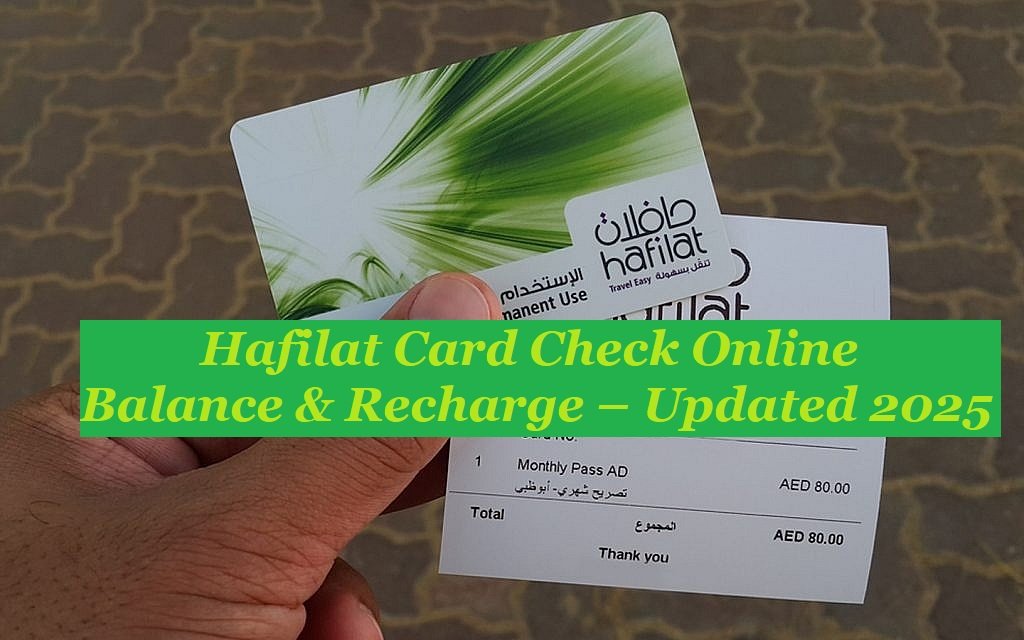
Want to check your Hafilat card check balance or recharge it online in 2025? Whether you’re traveling across Abu Dhabi City, commuting in Al Ain, or residing in Al Dhafra, managing your Hafilat card is now easier than ever. The Hafilat Card is a smart travel card used across Abu Dhabi’s public transport system. It provides quick access to buses and other public services, ensuring a smoother and more convenient way to travel daily.
Previously, checking your balance or recharging required visiting kiosks or logging into official portals. However, in 2025, these updated online methods will allow you to manage your card directly from your device, anytime and anywhere. In this guide, NOL Card Check explains to you the easiest ways to check your Hafilat card balance online and recharge it safely, all without leaving home.
What is a Hafilat Card?
The Hafilat Card is a rechargeable smart card used for seamless bus fare payments across Abu Dhabi. Instead of fumbling with cash, simply tap the card at entry and exit points—the system automatically deducts the correct fare. It’s a hassle-free, tech-enabled way to ride Abu Dhabi’s public buses with ease and efficiency.
Hafilat Card Categories for Bus Travel in UAE
1. Contactless Smart Ticket (CST)
Perfect for tourists or infrequent travelers, the CST is a temporary Hafilat card with a 30-day validity period. It’s free to obtain but requires users to preload credit to access public bus services during its validity.
2. Personalized Hafilat Card
This smart card is tailored for regular bus commuters across Abu Dhabi, offering a seamless and efficient travel experience. It can be registered with personal details or used anonymously and comes with five-year validity. Priced at AED 10, it enables quick boarding and automatic fare deduction for a smooth travel experience.
3. Senior, Student & Special Needs Hafilat Card
Especially for students, senior citizens, and people with special needs, this card offers five years of validity at a minimal cost of AED 5. It’s tailored to meet the specific travel requirements of these groups, making public transport more accessible and affordable.
Hafilat Card Travel Passes – Which One Suits You?
1. T-Purse
The T-Purse functions like a digital wallet for public transport. It allows you to pay for regular, regional, and intercity bus services across Abu Dhabi by simply tapping your card. Just top it up with credit and you’re good to go—perfect for occasional riders.
2. Weekly Pass
Ideal for frequent bus users, the Weekly Pass offers unlimited travel within Abu Dhabi city for 7 days. It comes preloaded with AED 30 wallet credit and can be recharged as needed. Great for short-term commuters or visitors staying a week.
3. Monthly Pass
Designed for daily commuters, the Monthly Pass provides unlimited bus rides in Abu Dhabi city for 30 days. It includes AED 80 in wallet credit, offering both convenience and savings for regular travelers.
How to Recharge Your Hafilat Card in Abu Dhabi – Step-by-Step Guide
Recharging your Hafilat card in Abu Dhabi, Al Ain, or Al Dhafra is quick and flexible. Whether you prefer instant top-ups at machines or delayed online options, this step-by-step guide covers all methods, limits, and activation tips to ensure a smooth travel experience.
1. Recharge Locations & Methods
Instant Recharge Options
- Sales & Recharge Machines (TVMs/SRMs): Located at major bus stations, air-conditioned bus shelters, and shopping centers. Accept both cash and card (sometimes no change).
- Customer Happiness Centers: Staffed centers at bus stations that offer recharge and card services with instant balance updates.
Online / App-based Recharge
- DARB website: Visit the official site, enter your serial number, choose the amount, pay with a credit/debit card—the balance is posted after ~2 hours.
- DARB mobile app (iOS & Android): Log in, select “Recharge Hafilat Card,” enter serial number and amount, pay, then wait about two hours for the balance to update.
MBME Recharge Kiosks
- Found in commercial buildings and shopping malls; accepts cash. Balance shows ~2 hours later.
2. Recharge Limits & Validity
- Minimum Recharge Amount: AED 10 (some services accept AED 5).
- Maximum Per Transaction: Generally, AED 150 (some third-party services allow up to AED 500 or more).
- Maximum Card Balance: AED 150 supported by the official system (some third-party vendors mention up to AED 500 or 1,000, but the official cap is AED 150).
- Balance Validity: 3 months from recharge date—activate this by using the card or tapping it again on a machine.
3. Activating Recharge & Checking Balance
After online Hafilat card check or MBME recharge, tap your card on any TVM or board a bus to activate the pending balance (within ~2 hours or on tap). To check the balance or expiry, tap on any machine or use the DARB website/app by entering your card serial number.
Quick Reference Table of Hafilat Card Check
| Recharge Method | Where It’s Available | Balance Update Time | Min / Max Recharge |
| Sales / Recharge Machines (TVM/SRM) | Bus stations, bus stops, shopping centers | Immediately | AED 10 min & up to AED 150 |
| Customer Happiness Centers | Bus stations | Immediately | Same as machines |
| DARB Official Website / App | Online/mobile | 2 hours (tap to activate) | AED 10 min, up to AED 150 |
| MBME Kiosks | Malls, commercial buildings | 2 hours | Same as above |
Tips & Things to Know About the Hafilat Card
You can easily recharge your Hafilat balance at machines or centers for instant credit, or online/app for delayed credit that requires tapping to activate. Keep your balance above the minimum and tap after online top‑ups to ensure funds are usable.
- Always keep at least AED 10 (or AED 5 if you have a discounted card) to ensure you can board the bus. Without sufficient balance, your ride will be denied by the system.
- Unless you tap post online recharge, it may not show on your card, even if the payment succeeded.
- Balance expires after 3 months unless activated; recharging resets validity.
- Card types:
- Anonymous or personalized Hafilat cards both use the same recharge methods.
- Personalized cards allow recovery of balance if lost and cost AED 5 to replace; anonymous cards cannot transfer balance unless linked to an ID.
How to Easily Check Hafilat Card Balance Online?
In 2025, checking your Hafilat card check balance has become faster, easier, and completely digital. Whether you’re commuting within Abu Dhabi City, Al Ain, or Al Dhafra, staying on top of your card balance ensures hassle-free travel. Here’s a complete guide to help you check your Hafilat Card balance using the most reliable and updated methods.
1. Check Balance via the DARB Official Website
The DARB website is the primary source for Hafilat card management. Here’s how to check your balance:
Steps:
- Visit the official portal: Hafilat Card Check
- Click on “Check Card Balance” or relevant option
- Enter your Hafilat Card Serial Number (printed on the back of the card)
- Complete the CAPTCHA verification (if any)
- Tap “Submit” to view your Hafilat card’s current balance and expiration date.
Note: This method works for all card types—anonymous, personalized, student, or senior.
2. Using the DARB Mobile App (iOS / Android)
With the DARB app, managing your Hafilat Card is quick and effortless while you’re on the move.
Steps:
- Download the DARB app via the Apple App Store or Google Play Store.
- After installation, launch the app and head to the “Hafilat Services” section.
- Select “Check Balance”
- Enter your card’s serial number
- Tap Submit to view your available balance and pass validity
Pro Tip: Ensure your app is updated to the latest version to access this feature.
3. Check Balance via Ticket Vending Machines (TVMs)
Prefer an in-person option? TVMs are conveniently located throughout Abu Dhabi for quick balance checks.
Steps:
- Locate a Sales or Recharge Machine (TVM/SRM) at bus stations, air-conditioned shelters, or shopping centers
- Tap your card on the scanner
- Your current balance and expiry will appear instantly on the screen
Instant method: Best for confirming whether online top-ups have been activated on your card.
4. MBME Kiosks (Balance Confirmation Only)
If you’ve recharged your card at MBME kiosks and want to confirm the new balance:
Steps:
- Visit any MBME kiosk in malls or commercial buildings
- Choose the Hafilat services section
- Tap your card or manually enter the card’s serial number to proceed.
- The screen will show your updated balance (after the ~2-hour delay post-recharge)
Note: This is more for post-recharge confirmation rather than routine balance checks.
5. Check Balance on the Bus
In some cases, when you board a bus:
- The system may show your remaining balance on the screen after you tap in.
- Not all buses show this clearly, but it’s a quick indicator for those in transit.
FAQs for Hafilat Card Check Balance
Final Thoughts
Managing your Hafilat Card in 2025 is easier than ever with several quick, convenient, and user-friendly options to recharge and check your balance. Whether you’re in Abu Dhabi City, Al Ain, or Al Dhafra, you can perform a Hafilat card check online or via app in just minutes. From travel passes to top-up limits, everything is now streamlined for smoother public transport. Don’t forget to activate your balance after online recharge and keep a minimum amount loaded to avoid delays. Keep your balance in check and travel hassle-free with your Hafilat card check.


