How to Check NOL Card Travel Transaction History?
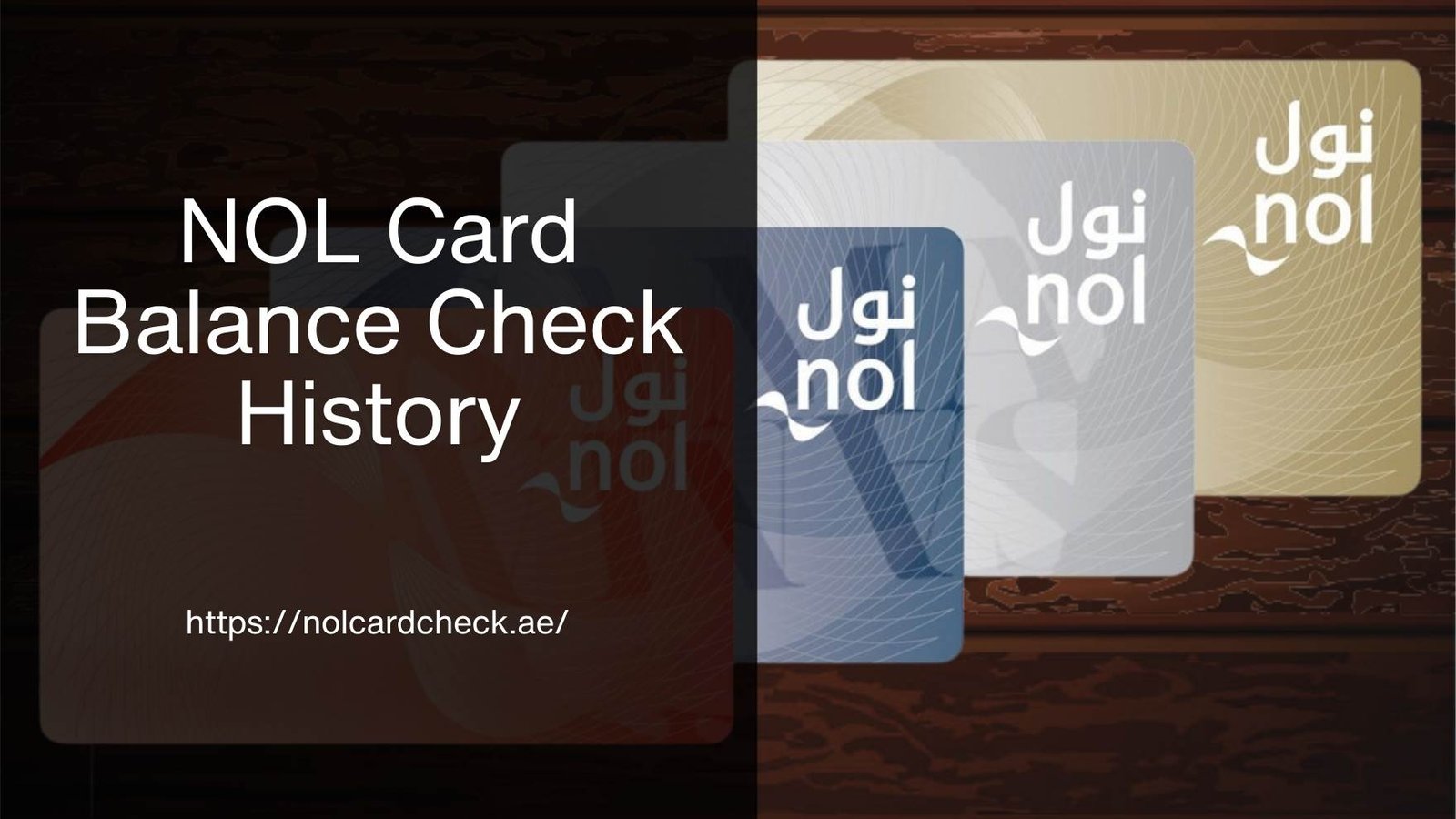
An innovation of the NOL card was the implementation of contactless smart card technology to enable uninterrupted travel across Dubai’s various public transportation networks, including metros, buses, trams, and water taxis. Fare options are flexible for residents and visitors, ensuring a seamless, cashless journey through the city.
While many first-time users often don’t know how to check their NOL card travel history and balance. In this blog, we will cover all the essential aspects you need to know about the NOL card.
How to Monitor Your NOL Card Travel History?
Check NOL card Transaction history
Getting around Dubai does not get any easier than with the Nol Card. This smart card makes your payments for the metro, bus, tram, and taxi services easy without the hassle of carrying huge amounts of cash. It’s your VIP pass to zip in and out between landmarks like Burj Khalifa, Palm Jumeirah, and beyond.
This thought is confirmed by the regular checking of the Nol Card balance, from which the cardholders are always ready for their next venture. Below is a simple step-by-step guide to checking the balance and travel history of one’s Nol Card with little to no effort.
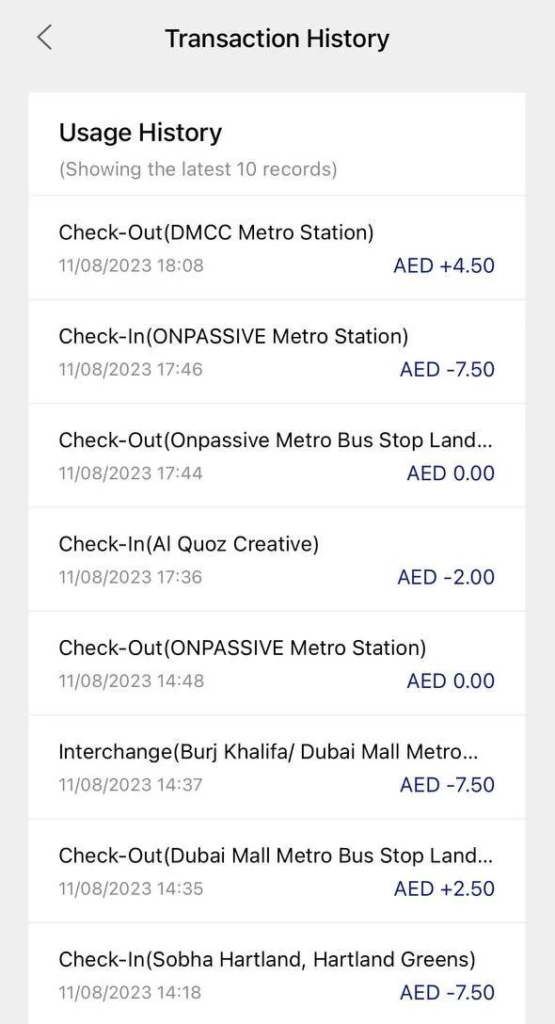
Method 1: Via RTA Website
Visit the official RTA website and follow the below procedure:
- Step 1: Go to RTA’s official website.
- Step 2: Navigate to Public Transport to NOL Cards to Travel History.
- Step 3: Enter your 10-digit NOL Card ID (found on the card’s back).
- Step 4: Click Search to view trips, fares, and dates.
Pro Tip: Add a screenshot highlighting where to find the NOL Card ID.
Method 2: Using the RTA Dubai App
- Download the RTA Dubai mobile app (iOS, Android, and Huawei).
- Log in to your RTA account.
- Tap on NOL Card Services and select Travel History.
- View real-time data, including your journeys, balances, and travel zones.
Visual Aid: Include app screenshots with annotations.
Method 3: At Dubai Metro Stations
If you’re moving, visit any Dubai Metro station and use the ticket machine.
- First Step: Tap your NOL Card
- Second Step: Select Travel History
- Final Step: Choose to either print or view your details directly on the screen.
What is the Maximum Validity of NOL Card Travel Dubai?
The validity of your Nol Card can be checked at any ticket vending machine or service counter at any of the Dubai Metro’s stations. The machine will show your card’s expiry date and balance, while the station staff will also help you check your card details and guide you if needed.
Nol Cards come with different validity periods depending on the card type:
- Red Nol Cards are valid for 90 days from the issue date.
- Silver, Gold, and Blue Nol Cards remain valid for 5 years from their issuance date.
Avoid Travel Disruptions – Check Your Nol Card Validity in Seconds!
Checking your Nol Card validity is essential for smooth and uninterrupted travel through Dubai’s public transport network. The active use of the Nol Card for the metro, buses, and trams.
Keeping it activated would prevent unnecessary time obstruction. It is important to renew or replace your Nol Card on time to continue with an easy trip around the city.
How to Download Nol Travel History as a PDF for Expense Reports?
A download of one’s travel history is possible online in PDF format if one requires an elaborate record of usage for reimbursements or purposes of expense tracking. Here is how:
- Visit the RTA Website: Go to the official RTA website.
- Navigate to NOL Card Services: Under the public transport section, choose ‘check NOL card Balance & travel history.
- Enter Your NOL Card Number: Type in the 10-digit NOL Card number on your card’s back.
- Select Travel History Option: View travel history to see your recent trips and fare deductions.
- Set the Date Range: Select the desired time frame up to 90 days for which you want the records.
- Download as PDF: look for the download or export to pdf button and save the file to your device. This file can be printed or attached to your expense reports.
Peoples Frequently Asked Questions
How Far Back Can I Check Nol Travel History?
You can check your Nol Card travel history for up to 90 days (3 months) from the current date. This includes details of your trips, fare deductions, station entries and exits, and recharge transactions.
Why Isn’t My NOL Card Travel History Showing?
Technical Issues
- RTA System Maintenance/Outages: Check if RTA’s website/app is undergoing maintenance or experiencing downtime.
- App/Website Glitches: Clear your browser cache, update the app, or try accessing via a different device.
Incorrect Platform
Ensure you use the official RTA Dubai app, nol.ae website, or a ticket machine. Anonymous Red Cards may not show history online—use physical validators or machines instead.
Card Registration Issues
- Unregistered Card: Only registered personalized cards (Silver, Gold, Blue) store detailed history online. Red Cards (anonymous) only show recent trips on ticket machines.
- Expired/Blocked Card: Verify your card’s status via a ticket machine or customer service.
- Tapping Errors: Failed tap-ins/tap-outs during travel may prevent trips from being recorded. Ensure you tapped correctly and check for error messages on fare validators.
- Data Delay: Travel history updates might take a few hours. Refresh the app/website later.
Card Type Limitations
- Red Tickets: Only store limited trip data (e.g., last 10 trips) on machines, not online.
- Personalized Cards: Ensure your Silver/Gold/Blue card is linked to your RTA account.
- Privacy Settings or Storage Limits: Older trips may be archived. RTA typically retains transaction data for 90 days online.
What to Do When Your NOL Card Travel History Isn’t Showing
- Check via Ticket Machine: Visit a metro station or bus terminal validator to view your recent trips. This method works for all card types.
- Verify Card Registration: Log into your RTA account to ensure your NOL Card is correctly linked.
- Test Card Functionality: Confirm that your card is active and free from damage or expiry issues.
- Contact RTA Support: If the problem persists, reach out for assistance by calling:
- Overseas callers (24/7): +971 4 605 1414
- Tel: +971 4 284 4444
- Fax: +971 4 206 5555
Alternatively, use the RTA Dubai app chat or visit a customer happiness center.
Conclusion
In conclusion, reviewing your NOL Card travel history is both simple and efficient. You can easily access it through the user-friendly RTA website, the convenient mobile app, or the easily navigable ticket machines located throughout the city.
Regularly monitoring your travel history lets you stay well-prepared for each journey. Managing your trips, tracking your balances, and keeping an eye on your expenses should be this simple.
This proactive approach will ensure a smooth experience traveling along with the extensive public transport network of Dubai for the utmost convenience and flexibility of your travels.
