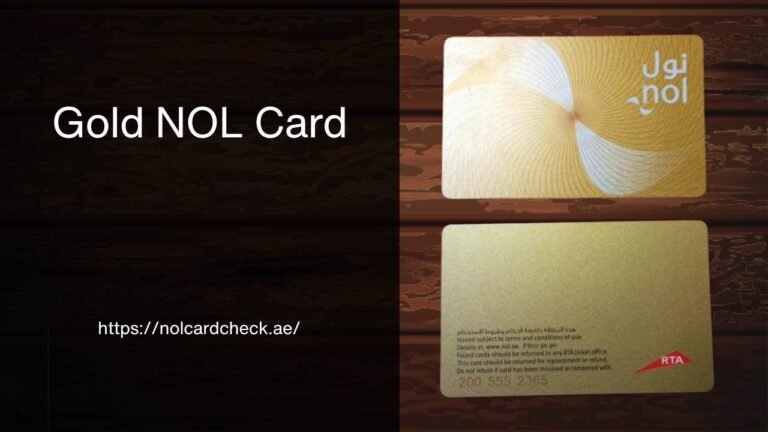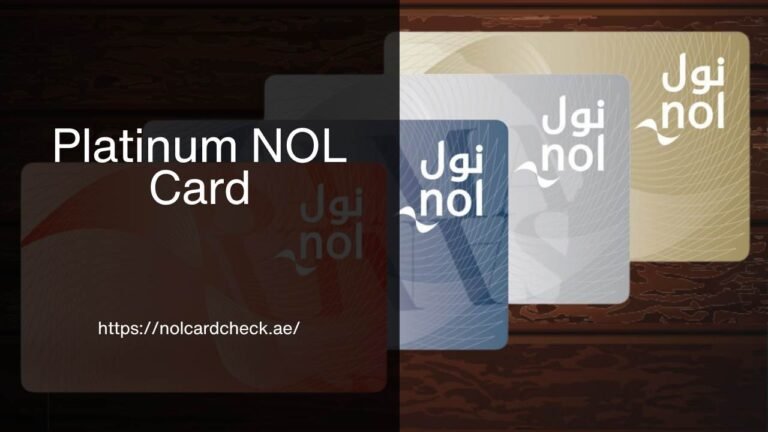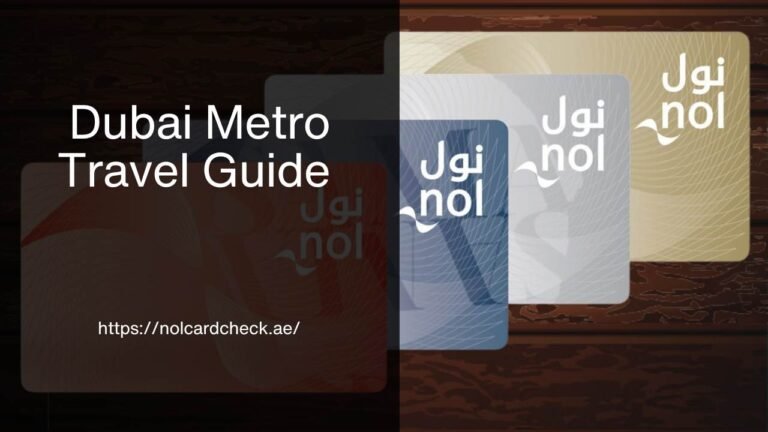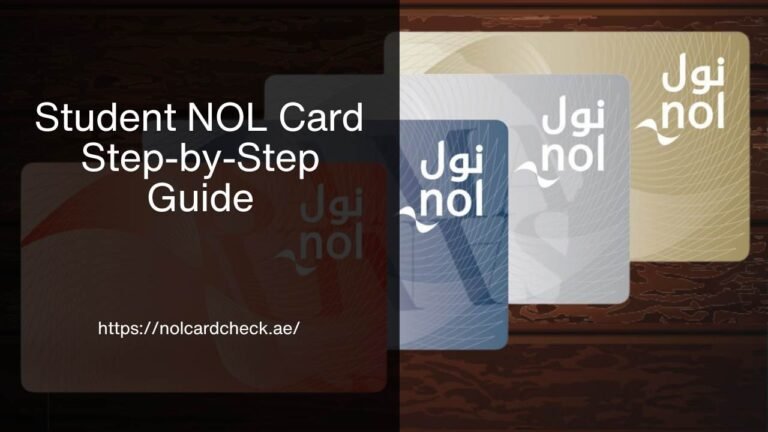How to Recharge NOL Card? 8 Ways to Top Up Your NOL Card

Refilling your NOL card online is a convenient method to guarantee you always have enough balance for your journeys on Dubai’s public transportation network. So, what is the online procedure for recharging the NOL card?
The Roads and Transport Authority (RTA) website or the RTA Dubai app allows users to conveniently recharge their cards from anywhere at any time. To recharge, customers only need to log into their account, go to NOL card services, and input their card information and the amount to be recharged.
Additionally, we have provided a comprehensive guide in this article regarding NOL card recharging.
Check NOL Card Balance Online
Easy Steps to Recharge Your NOL Card Online
Recharging your NOL card online is quick and convenient. These steps are:
- Step 1: Go to the official RTA website.
- Step 2: Locate and choose the segment dedicated to NOL Card Services.
- Step 3: Create a new account or log in if you’re already a user.
- Step 4: Choose Top Up or Recharge.
- Step 5: Enter the necessary information, including your NOL card number.
- Step 6: Decide how much you wish to replenish.
- Step 7: Choose and finish the payment method.
- Step 8: Once the payment has been completed successfully, preserve your confirmation.
Simple Methods to Top Up Your NOL Card at Metro and Bus Terminals
Use the ticket machine, select Top-Up, enter the amount, and pay by cash or card. Your NOL card will be recharged instantly.
Find a NOL Top-Up Machine Easily
Every Dubai metro station, bus station, and major bus stop has NOL ticket machines. They’re marked and easy to spot.
Tap Your NOL Card on the Machine
Place your NOL card in the machine’s designated spot. The display will show your card category and available balance.
Choose the Recharge Amount
You can choose how much credit you want to add to your NOL card. Be prepared with the exact fare since most machines cannot provide change.
Pay Easily with a Card
Most NOL machines accept debit or credit cards, so you can top up your card quickly without needing cash.
Confirm and Finish the Recharge
Once you’ve paid, the machine will show a Print Receipt option. Select it to complete your recharge and keep the receipt for reference.
Wait for the Receipt
Leave your NOL card on the reader until the Print Receipt screen pops up. This confirms your recharge is complete. Keep the receipt for proof.
How can You Recharge Your NOL card through the S’hail app??
- Download the S’hail application from your device’s App Store or Play Store.
- Allow camera access when prompted.
- Tap Top Up to recharge your NOL card.
- Choose the amount you wish to recharge and finalize the payment.
- Select the recharge amount, then confirm your payment details.
- Optionally, preload funds for future use.
NOL Card Minimum and Maximum Recharge Limits
You can recharge your NOL card for as little as AED 7.5. Depending on your card type, the highest balance can reach up to AED 5,000. This will allow you to manage travel funds according to your commuting needs across Dubai.
Where to Activate Your NOL Card Balance
Once you’ve added funds, you’ll need to activate the balance to use it, and this is the process:
Smart Parking Machines: Find an internet-enabled parking machine—these can sync and activate your updated balance.
Dubai Metro Gates: Simply tap your card at any metro gate, and your new balance will be activated on the spot.
How to Activate Your NOL Card?
- Place your NOL card into the designated slot at a parking machine or metro entry.
- Follow the instructions shown on the screen to access your card balance.
- Once done, your NOL card’s outstanding balance will be successfully activated.
Activation Time for Your NOL Card
Please remember that balance activation can take about 45 minutes to 4 hours. Coordinate and ensure that the NOL card is activated by the specified deadline.
Freequently Ask Questions
Where do I recharge my NOL card?
You can recharge your NOL card at metro and bus stations, via the S’hail app, specific parking machines, or NOL ticket vending machines.
What are the lowest and highest amounts that can be recharged on an NOL card?
A minimum recharge of 7.5 AED is required for a non-prepaid card, but the maximum varies depending on the card and ranges from 7.5 AED to 5000 AED.
How do you activate the balance in the NOL card?
Activate your balance at internet-enabled parking machines or the metro gates across Dubai.
Conclusion
In summary, managing your NOL card in Dubai is simple and convenient. Whether you’re recharging online, using vending machines at stations, or activating your balance at designated locations, Dubai’s public transport system is designed to be easy for everyone.